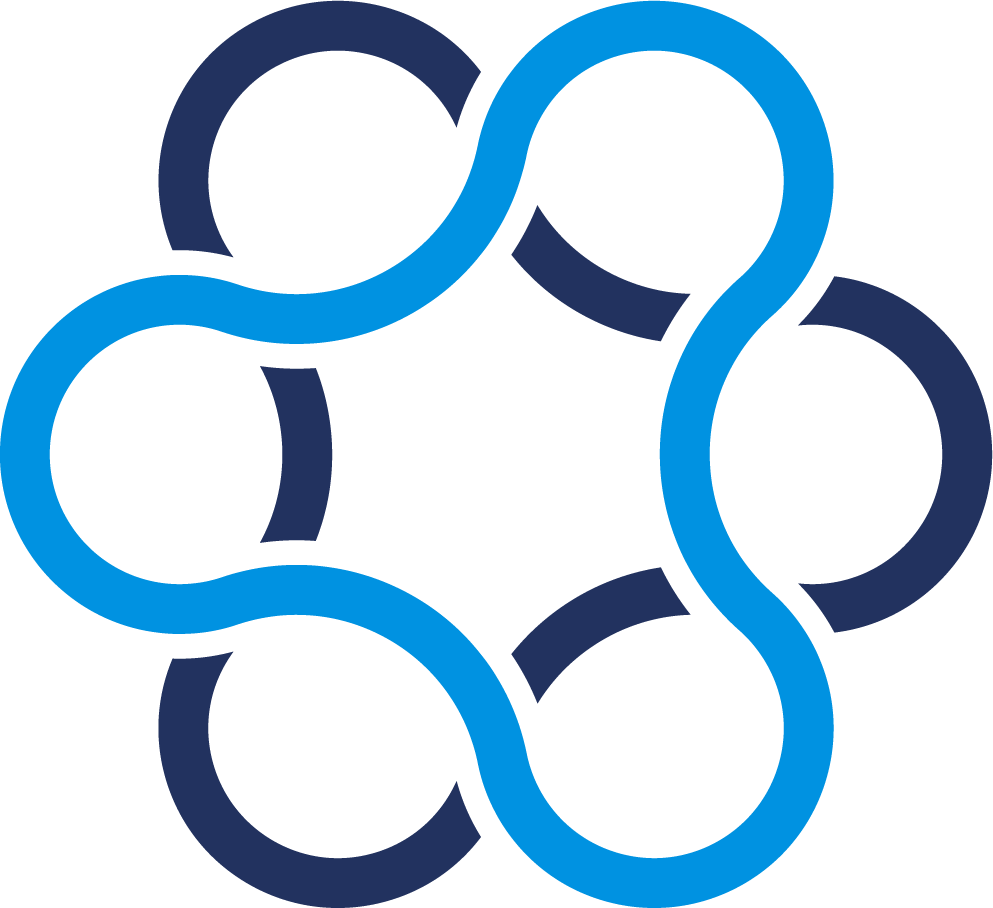Contact Us
Welcome to the Formthotics Brand Hub – your one‐stop portal for accessing approved marketing and brand materials. Whether you’re a distributor, partner, clinician, retailer, or staff, this portal is designed to support you in promoting the Formthotics brand.
Please view the FAQs below for guidance on getting started, using our assets, and understanding licensing and technical support.
If you have questions or don’t find the information you’re looking for, please contact us at marketing@formthotics.com
Frequently Asked Questions
- GETTING STARTED
- Q. How do I register?
- From the home page, click the “Login/Register” button in the top navigation bar.
- Provide your email address, confirm it, set a password, and complete your user profile.
- Once registered, you will receive a default user role. In some cases, you may be assigned a different user role via an emailed invitation. If you believe you need a role change to access certain assets or features, please email marketing@formthotics.com.
- Q. How do I manage my account?
- Sign in and click on the user icon in the top navigation bar.
- Select “My Profile” to view and update your account details, review your activity (uploads, downloads, saved baskets, etc.), and manage your personal data in accordance with data protection regulations.
- From your profile, you can also view the terms of use and privacy policy.
- Q. Can I share my account with colleagues?
- No. Each user must have their own account. When you download an asset, you agree to our terms of use and are solely responsible for its usage.
- Q. What happens after I Sign in?
- Once signed in, you will be able to search for, view, and either download or request assets approved for your user role.
- Access to specific content may vary based on your assigned role. Some assets or content might be available only to certain user groups.
- USING ASSETS
- Q. What is a digital asset?
- A digital asset is any file in a digital format that holds value to our organization. This includes images, videos, PDFs, artwork, logos, design files, infographics, written texts (such as blog posts, press releases, and marketing copy), and more. These assets are managed with rights and licensing guidelines.
- Q. How do I search for Assets?
- Use the search box on the Brandhub homepage to type in keywords (for example, “Formthotics,” “medical,” or “catalogue”).
- As you type, suggested tags (keywords) may appear. Click on a tag to view related assets.
- You can also search by using the filters: asset type (e.g., image, video), extension (e.g., PNG, PDF), media type (e.g., photography, logo), product range (e.g., medical, sports), or orientation (portrait/landscape).
- Q. Why might I need to request assets rather than download them immediately?
- Depending on your user role, some assets might require you to submit a request. This helps us understand your intended usage and ensures that our assets are used appropriately.
- When requesting an asset, you’ll be asked a few questions about your project or promotional needs before approval.
- LICENSING & USAGE
- Q. What is a license?
- A license is the official permission to use a rights-managed asset.
- It outlines the terms under which you can use the asset (for example, for editorial or marketing purposes) and may limit use to certain time periods or platforms.
- By downloading or requesting an asset, you agree to abide by these licensing terms.
- Q. What is a usage note?
- Usage notes provide specific instructions on how an asset can be used and highlight any restrictions.
- These notes may include approved platforms (such as websites, social media, print, TV, etc.) and any limitations (such as expiry dates or restrictions on commercial use).
- Q. What restrictions or limitations should I be aware of?
- Some assets have an expiry date, after which you must cease using them.
- Assets cannot be used for resale items, without limitation, cards, stationery items, calendars, apparel items, DVDs, mobile applications, NFTs or other items for resale, license, or other distribution for profit. This includes "on demand" products, including, without limitation, postcards, mugs, t-shirts, posters, and other items (this includes the sale of products through custom-designed websites), unless explicitly permitted.
- Certain assets, such as videos from our YouTube channel, have additional licensing restrictions that prevent direct downloads for hosting or re-use outside approved guidelines.
- Q. What does Royalty free mean?
- Royalty-free licensing allows for non-exclusive, worldwide distribution without recurring fees.
- However, proper attribution must be provided as specified in the asset’s credit details.
- This license is still subject to copyright laws, and usage is bound by the terms provided upon download.
- When you download a file from this website, you are activating a license. This means you can use the file if you agree to our terms of use.
- Q. Can I download an image once, and re-use it for other projects?
- No, you must request and download the file, again, to use it for future projects.
- Q. What is the Basket?
- The Basket feature allows you to select multiple assets for batch download or request.
- You can save and manage baskets (or collections) from your account, making it easier to download or request several assets at once.
- You can download all the Assets in a Basket in a single zip file and share your baskets with any email address.
- Account Admin can also use Basket to make batch edits and other Admin actions.
- Q. Can I edit the assets I download?
- Brand identity assets and logos should never be altered, edited, or broken apart.
- Other assets should remain unchanged unless the licensing or usage instructions explicitly allow for repurposing or editing (e.g., B-roll video footage).
- TROUBLESHOOTING & TECHNICAL SUPPORT
- Q. I’m not receiving email notifications (such as account validation emails). What should I do?
- Check your spam or junk mail folder, as filtering might redirect our emails there.
- If you still do not see the email, please contact us at marketing@formthotics.com
- Q. How do I recover my lost password?
- Click the “Lost Password” link on the login page.
- Enter your registered email address, and you will receive an email with instructions on how to reset your password.
- Q. What if the site isn’t loading properly or I see a blank screen?
- Ensure you are using a modern web browser with JavaScript and Cookies enabled.
- If the page still does not load, try clearing your browser cache, updating your browser or restarting your browser.
- Q. My browser freezes when I enter my details. What can I do?
- Close any unnecessary browser tabs or windows and restart your browser.
- Consider rebooting your computer or disabling browser extensions that might interfere with the site’s functionality.
- If the problem persists, then uninstall and reinstall your web browser.
- Q. My question is not answered here. Where can I get additional help?
- Please email us at info@formthotics.com, and we will do our best to help.
Thank you for using the Formthotics Brand Hub. We are committed to providing you with the resources and support you need to promote the Formthotics brand effectively. Happy exploring!